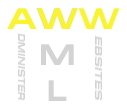
html2wml - generates wml-files from html-files
Without special options it grabs everything between the <body> ... </body> tags and saves it to the corresponding filename.wml
This program is part of aww - see 'man aww' for further information.
html2wml [-t|-o|-s|-k|-l|-d|-e|-f] <html files to convert>
-t: tag that you want the content of (body tag is the standard)
-o: output file (only for a single input-file)
-s: suffix of output files (not possible with -o)
-k: parts to keep outside <tag>...</tag>
-l: lines to keep outside <tag>...</tag>
-d: parts to delete inside <tag>...</tag>
-e: lines to delete inside <tag>...</tag>
-f: overwrite existing files without asking
This program is very helpful to integrate existing webpages into webpages, that are generated with wml and especially aww. Using wml, you normally define a main template file for header and footer of all your webpages and put only the content inside the wml files. For already exisiting webpages you need to get rid of the header and footer of the html-files - and thats the purpose of html2wml.
Without using any options, html2wml scans the inputfile (e.g. NewPage.html) and saves everything between <body> ... </body> to the outputfile (NewPage.wml).
Before use, please run html2wml once without options. A main config file ($HOME/.aww/h2wconfig) is written, were you can change the standard behaviour of html2wml.
changes the suffix of the outputfiles. '.wml' is set as standard.
You need the perl module Getopt::Long (you can find this module at http://cpan.perl.org).
Copyright (C) 2004 - 2006 by Michael Schilling <aww [at] 42nd (period) de>, All Rights Reserved.
This program is free software; you can redistribute it and/or modify it under the same terms as Perl itself.
This software is still in a development state. Despite the programmer himself uses this software, it is tested only very limited. Thats why there are probably a lot of bugs, and so this software comes with absolut no warranty!