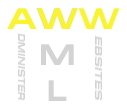
You can get the latest release here (Version 0.34) (Sourceforge).
Read this before you update from a Version before 0.3
Because the complete configuration is done now via the Config::Simple
module you have to redo all your configuration files! So after
updating to version 0.3 move your configuration directory '$HOME/.aww'
somewhere else (e.g. do in your homedir: mv .aww .aww-old)
You may need the old files to see, what your configuration was, so I
don't recommend to delete the directory.
You can find a list of all public releases at Sourceforge.
If you're using Gentoo
linux (as I am), you can simply emerge aww:
ACCEPT_KEYWORDS="~x86" emerge -v aww
But instead of using: ACCEPT_KEYWORDS="~x86" you better put the
following line in /etc/portage/package.keywords (create the file if
necessary):
dev-perl/aww ~x86
and then emerge -v aww
If you updated to Perl 5.8.4 and had 'wml' emerged before, you need to
reemerge it:
emerge -v wml
You can get the latest code through CVS at Sourceforge:
cvs -d:pserver:anonymous@cvs.sf.net:/cvsroot/aww checkout aww
The code from CVS is cutting edge and won't work in many cases! Only use
this if you want to contribute to the project or I told you to use it!
If you like the program I would appreciate it, if you put a logo on your page with a link to this webpage. Just use the following code snippets:
| small logo | |

|
<a href="http://www.panhorst.com/aww/"> <img src="http://www.panhorst.com/aww/Pics/aww-small.png" border="0"></a> |
| big logo | |

|
<a href="http://www.panhorst.com/aww/"> <img src="http://www.panhorst.com/aww/Pics/aww-logo.png" border="0"> </a> |
Or copy one of the icons to your local Web-directory and link it to: http://www.panhorst.com/aww/