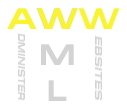
aww - (a)dminister (w)ml (w)ebsites
is a frontend to wml (w)ebsite (m)eta (l)anguage (see http://thewml.org/ - written by Ralf Engelschall). The aww frontend can do a lot more than the standard wmk that comes with wml, and you can easily write modules for aww yourself.
aww [-n|-s|-d|-p|-e|-h|-v] <name of your project>
-n: create a new aww-project
-s: show a given aww-project and all wml options
-d: delete a aww-project
-f: force the processing of all sourcefiles
-p: process a aww-project (same as no option)
-e: export HTML-Output of an wml-website
-h: print this short help
-v: verbose output
This program is only interesting for people that are using wml to create their websites. If you have several .wml files in a directory you can use wmk so that you don't have to execute the wml program once for every file. But if you always want to execute a different program before the wml run, or e.g. like to connect all files in the directory you can't use wmk anymore.
You don't have to write bash-scripts yourself for every directory and another one to connect the scripts (which lacks the overview after some time) - now you can use aww for the complete administration. Your complete project is processed and exported to an FTP-Server with one simple command.
In the actual release the aww program has 3 standard modules (index, duplicate, thumbnail) that will help you creating your website - see Aww::Options for more infos on the modules
First run aww without any arguments - a main config file will be written in the .aww dir in your homedir. The standard configs should work with a standard wml website, but have a look at the config-files to be sure.
Then you can assign different options to every sourcedirectory (see Aww::Options) that will be processed on the directory before the wml files in the directory are processed.
When everything went ok, you have now a aww project that you can use to create your website.
You can adjust the degree of verbosity in the main config file ($HOME/.aww/config) or with the -v flag
You need the following programs to run the full featured aww:
You need also the following non-standard perl modules (you can find this modules at http://cpan.perl.org/ ):
Copyright (C) 2003-2006 by Michael Schilling <aww [at] 42nd (period) de>, All Rights Reserved.
This library is free software; you can redistribute it and/or modify it under the same terms as Perl itself.
html2wml - a small helper program.
Programmers can find more information in the Aww::Main manpage, the Aww::lib manpage and the Aww::Options manpage
Very limited support for wml-slices: only full wml shebang lines work!
This software is still in a very early development state. Despite the programmer himself uses this software, it is tested only very limited. Thats why there are probably a lot of bugs, and so this software comes with absolut no warranty!