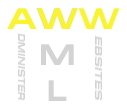Aww::Options::thumbnail is an aww options module!
The thumbnail module creates thumbnail-pages for a directory
containing pictures (png's, jpeg's and gif's, the standard webgraphics
are supported) and a wml file for every picture. Then the module
connects the thumbnail-pages and the wml-files.
The module creates a .thumbnailrc file in the directory to configure the
behaviour of the module in this directory.
All Options of the .thumbnailrc file are described below:
- type: the Imageformat of the created thumbs - should be png,gif or jpg
-
- dir: name of the directory to put the created thumbnails in
-
- maxwidth: maximum width (in pixel) of the thumbnail to create
-
- maxheight: maximum height (in pixel) of the thumbnail to create
-
- header: header for the created thumbnailpage
-
- footer: footer for the created thumbnailpage
-
- type: possible types for the thumbnailpage(s) are: standard, one, alpha or reverse. standard gives you normal rows x columns thumbnailpages for the images in the directory. onemakes sure that all images are put on one thumbnailpage - only the columns option is evaluated. alpha creates a thumbnailpage for every letter, so all files starting with 'a' go to thumbnailpage indexa.html ... reverse is a reverse alpha. For alpha and reverse the sortoption must be the same.
-
- sortoption: supported sortoptions are: alpha - Alphanumerical case insensitive, Alpha - Alphanumerical case sensitive, reverse - Alphanumerical reverse (case insensitive), Reverse - Alphanumerical reverse (case sensitive), time - newest image first, Time - Oldest image first
-
- columns: number of columns for the thumbnailpage
-
- rows: number of rows for the thumbnailpage
-
- abovelabel: label to write above every thumbnail image. The following special characters are supported:
-
%f : full filename
%n : filename without extension
%h : height of the original picture
%w : width of the original picture
%b : Filesize (in byte)
%k : Filesize (in kilobyte)
- belowlabel: label to write below every thumbnail image. For special characters see abovelabel.
-
- gridoptions: options for the created table. Because the table is created with the grid-tag, see 'man wml::std::grid' for more infos on possible options
-
- celloptions: options for the <cell> tag of the created table - see gridoptions.
-
- hrefoptions: special options for the <a href..> tag of the link to the pictures
-
- imgoptions: special options for the <img> tag of the thumbnail
-
- underscorereplace: if set, all underscores are replaced with a space in the labels (see abovelabel and belowlabel)
-
- indexbasename: the basename of the created thumbnailpage(s)
-
- header: header for the created picturepage
-
- footer: footer for the created picturepage
-
- imagetypes: This is the RegExp that defines what files are processed by the thumbnail module. Normally you wouldn't want to change it.
-
- abovelabel: label to write above every thumbnail image. For special characters see above (abovelabel of thumbnailpages).
-
- belowlabel: label to write below every thumbnail image. For special characters see above.
-
- imgoptions: special options for the <img> tag of the image
-
- nohtml: if this option is set, the link goes directly to the Imagefile, and you may want to add a 'target="_blank"' to the hrefoptions above no html files for the pictures will be created
-
Sorry, nothing here yet :-(
- Input : <Directory to process>
-
- Output: <wml-thumbnail file> + [wml-File for every Picture] + connecting the wml files
-
The Image::Magick module and the File::Copy module is needed
to use this module.
Michael Panhorst <Michael@Panhorst.com>
Aww::Options, Aww::Main, Aww::lib